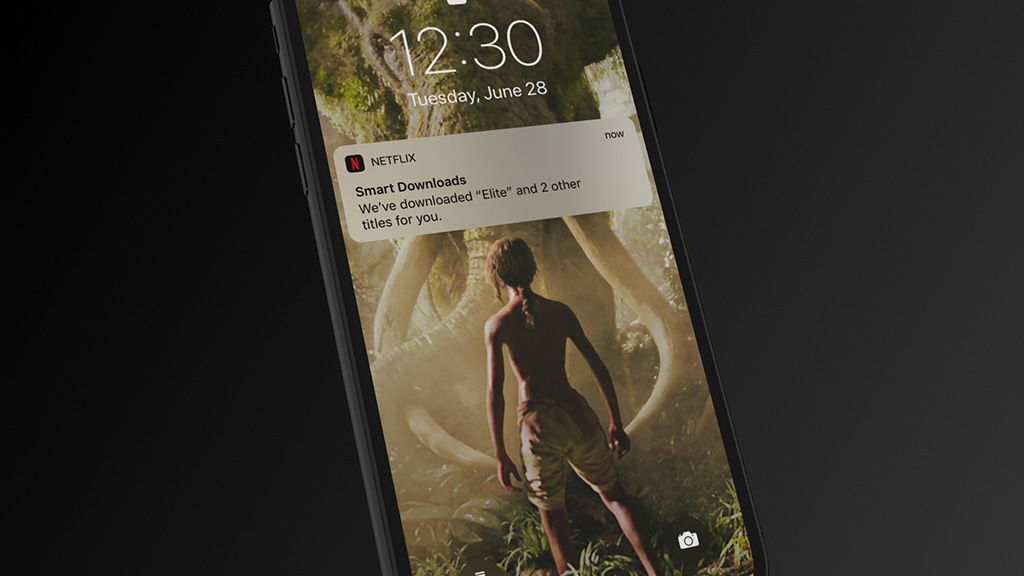
Back in July of 2018, Netflix unveiled a ‘smart downloads‘ feature for its Android and Windows 10 apps to help manage the downloaded episodes on your device.
Now, that very same functionality has made its way over to Netflix’s iOS app, ensuring that your ‘downloads’ list is automatically populated with the next unwatched episode and cleared of the ones you’ve already binged through.
With the smart downloads feature switched on, the Netflix app will wait until your device is connected to a Wi-Fi network before deleting watched episodes and downloading the next available one.
As the feature automatically deletes an episode for each one it downloads, this should ensure that there is always space available on your device. Of course, if you happen to download every episode of a series at once, the app will not delete or replace any of them once watched.
To enable the smart downloads feature on your iOS device, you must first visit the App Store to make sure you’ve installed the latest version of the Netflix app.
Once you’ve done that, simply head over to the ‘downloads’ section of the app and you’ll find the ‘smart downloads’ toggle at the very top.
Be the first to comment