
One of the main selling points of the PS4 Pro is its power advantage over the PS4 Slim, allowing for crisper images and faster frame-rates. Not every game supports 4K resolution, but those that do are all the better for it. Though the PS4 Pro should automatically enable 4K resolution support when it detects a 4K-capable monitor, this isn’t always the case. Here’s how to enable 4K manually when your PS4 Pro just doesn’t do its job right.
Our top picks
The Guide
For starters, you’ll want to make sure that your PS4 is indeed connected to a 4K-capable monitor, and that your display is also set to output at 4K resolution. How to access these settings may be different depending on the brand you are using. As for the PS4 Pro:
- Navigate to Settings from the home screen.
-
Select Sound and Screen.
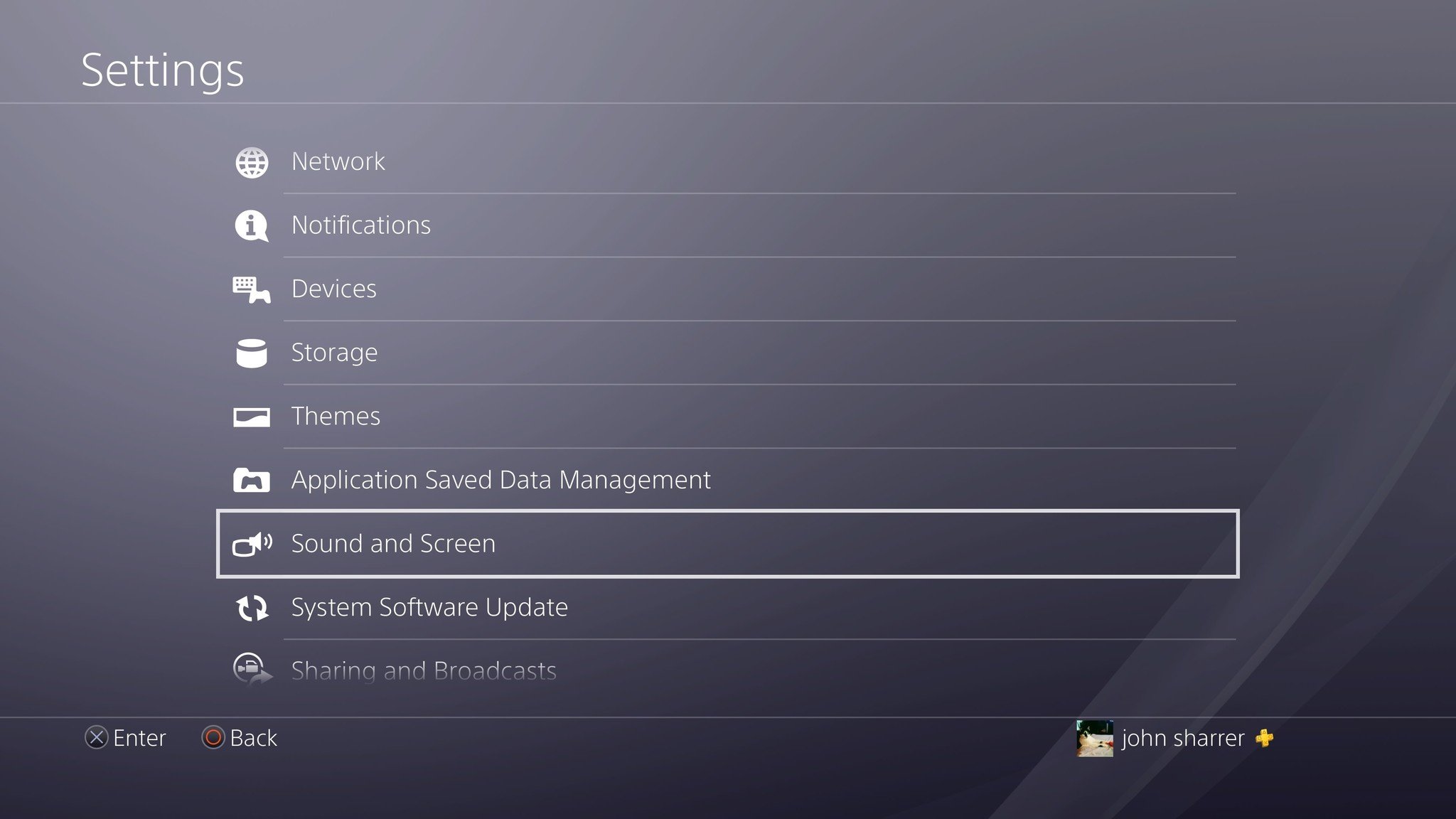

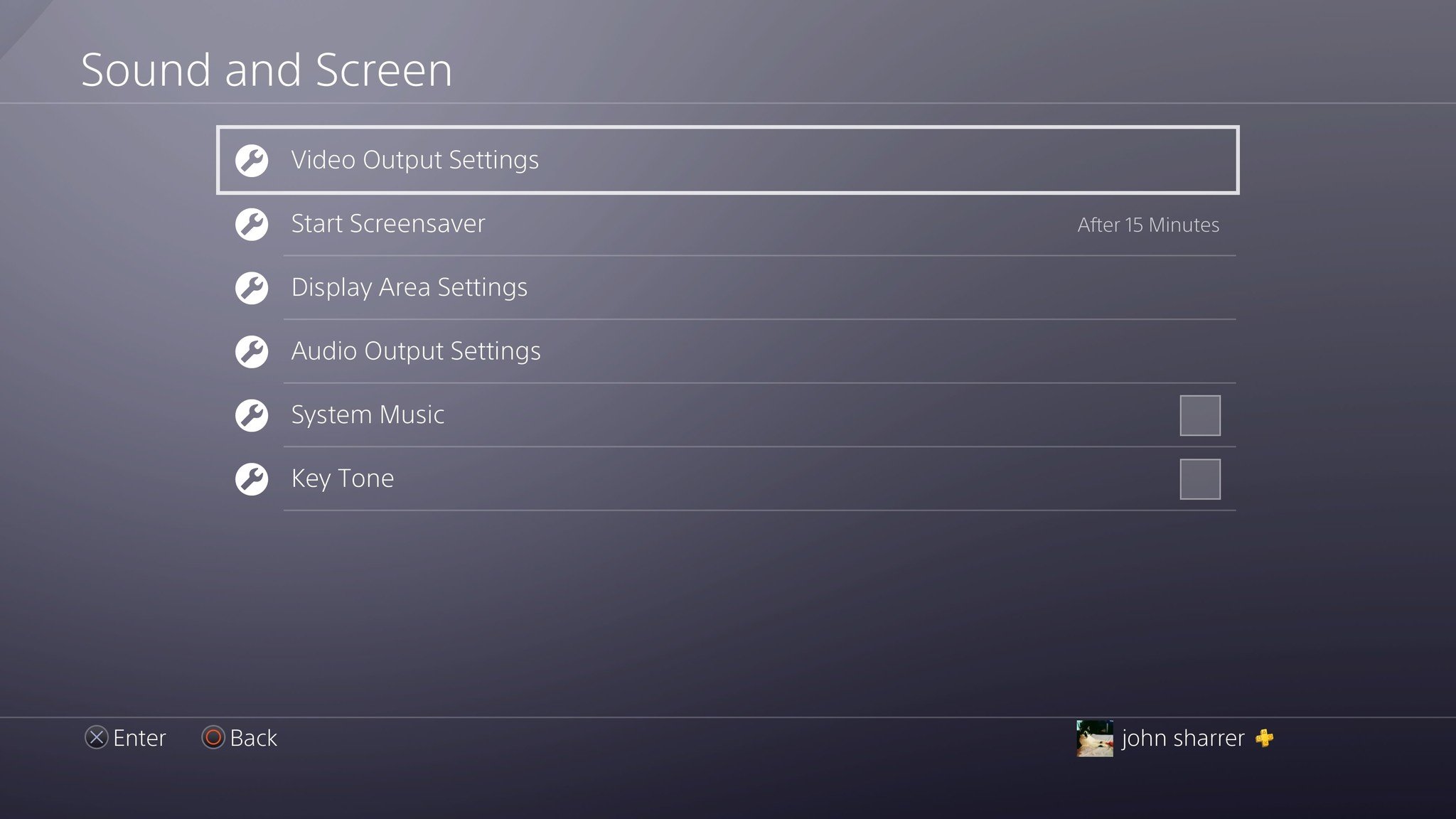
- Select Video Output Settings.
-
Set the Resolution to 2160p – YUV420 or 2160p – RGB.

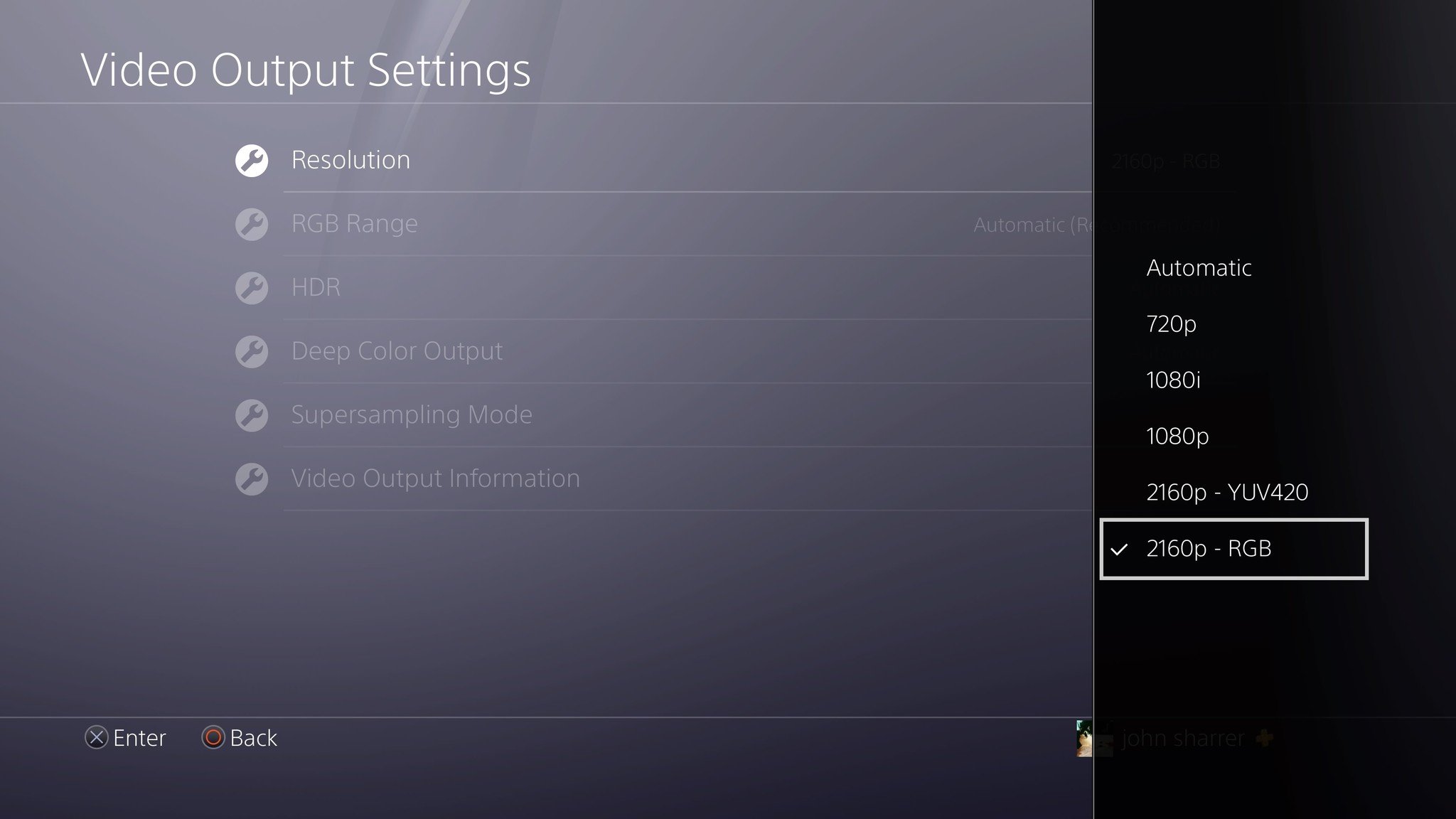
2160p – YUV420 allows the console to connect to older 4K displays that don’t support higher HDMI 2.0 bandwidth. 2160p – RGB doubles the bandwidth requirement, so this is what newer 4K televisions will support.
Choosing Automatic will also ensure that your PS4 Pro defaults to the highest possible resolution for your specific display.
How to enable 4K for specific games
Certain games, especially on PS4 Pro and Xbox One X, feature multiple graphics options for you to choose from. These usually consist of a 4K at 30FPS mode or a 1080p at 60 FPS mode, but not always. If a game defaults to one or the other and you want to switch it, you can find these options within the game’s settings. We’ve provided an example of what this will look like in The Last of Us Remastered.

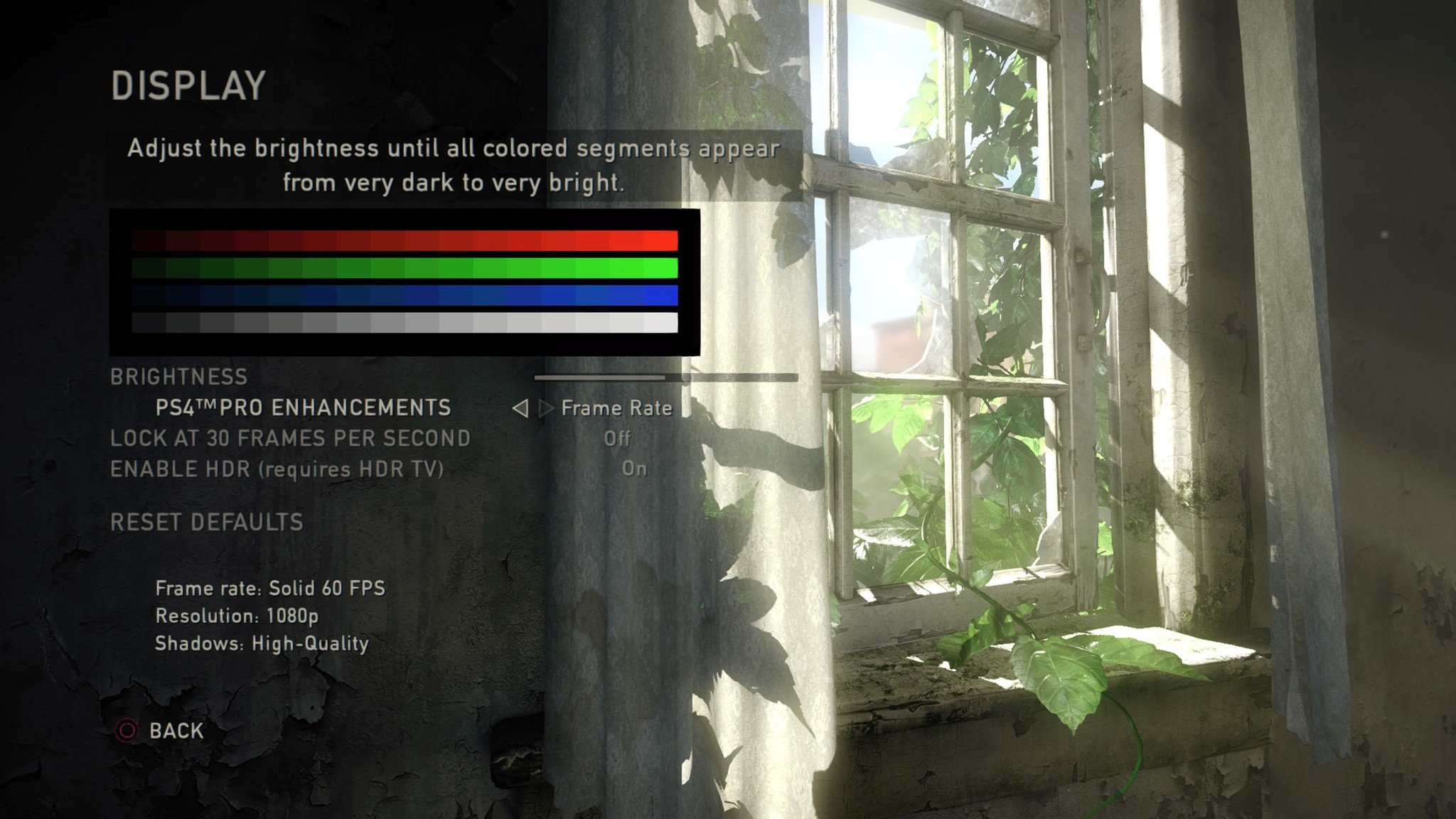

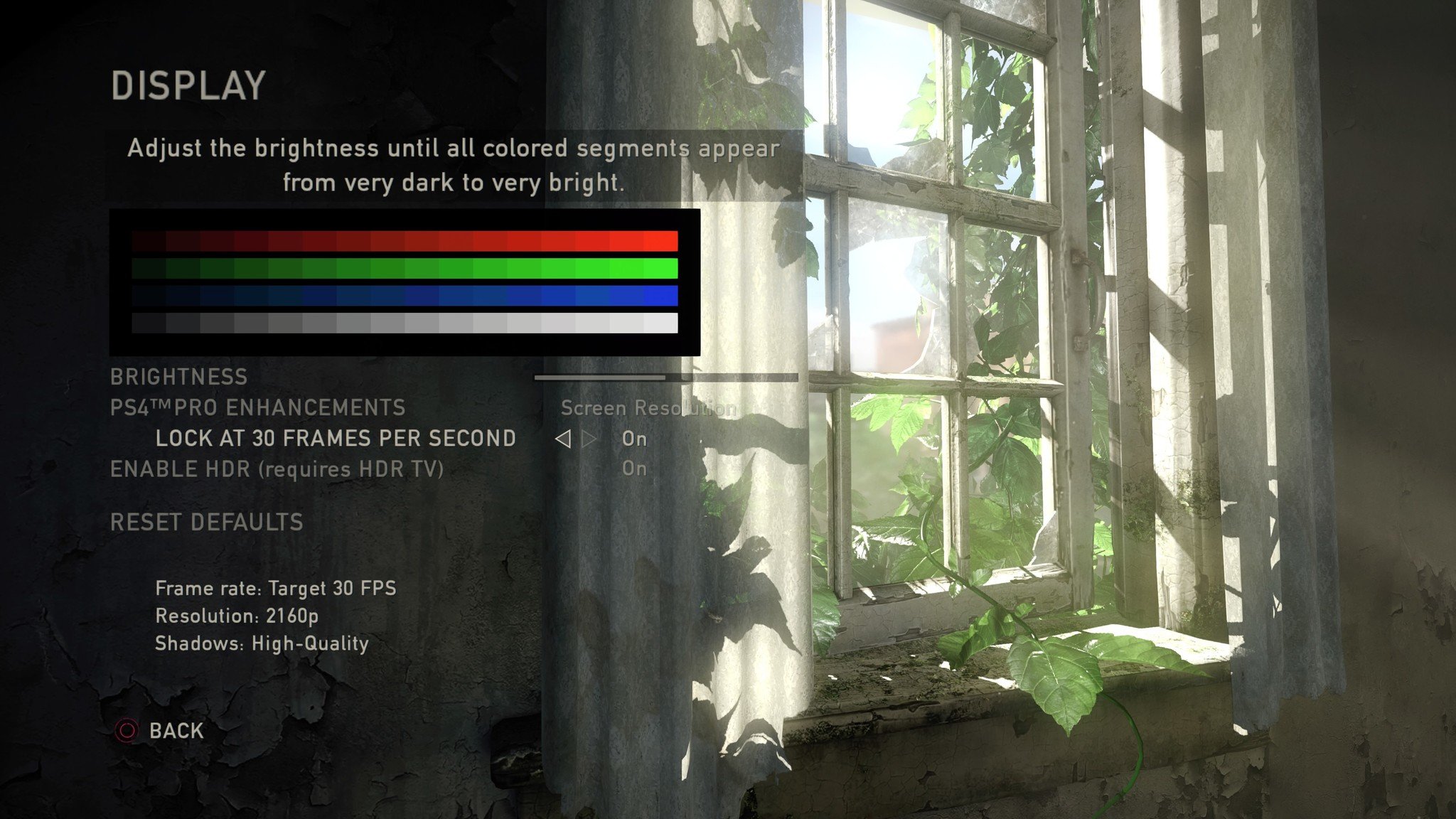
If you’ve followed these steps, you should be gaming in glorious 4K so long as the game you are playing supports it. Hop in and have fun!
Game of the year

God of War
Live out your Nordic dreams
God of War won Game of the Year at The Game Awards 2018 for good reason. It’s a nearly immaculate experience in almost every way. On PS4 Pro, you can bump up the resolution and see it in all of its 4K glory.
Apocalyptic nightmare
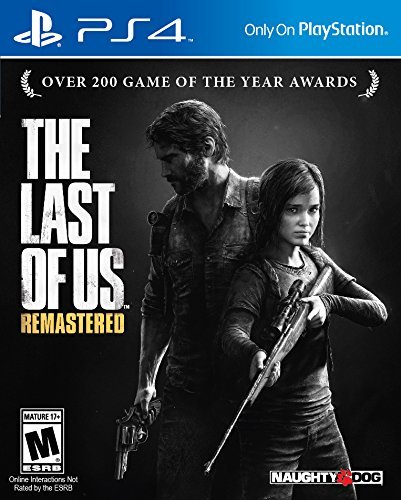
The Last of Us Remastered
Gorgeous, dilapidated environments
The Last of Us was praised for its story and characters, and the remastered edition kicks the experience up a notch by allowing you to play in 4K.

Be the first to comment