
Google has been working on a Chrome OS phone syncing feature for over a year, called ‘Better Together’. It started out as a way to respond to SMS messages from your phone on your Chromebook, but it has evolved into something more general-purpose. Now the functionality is rolling out on the Chrome OS Dev channel.
If you’re on a supported version of Chrome OS, you should receive the above notification, which will take you to the new ‘Connected Devices’ settings. Once you pair your phone, the Messages desktop client will be automatically set up, giving you SMS notifications on your Chromebook. Smart Lock has also been re-located to the Connected Devices section.
Even though there isn’t much new functionality, since it was already possible to set up the Messages desktop client on a Chromebook, it’s nice to see Google move all the phone-related options to the same place. It’s unclear when Better Together will appear in the stable channel.
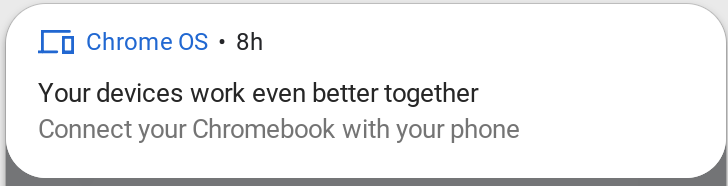


Be the first to comment