
People have had one consistent comment about the Pixel 3 XL since the first leaks hit the web: That notch is huge.
Ever since the Essential Phone and iPhone X started the trend, we’ve seen numerous notchtastic phones hit the market, though none quite as exaggerated as Pixel 3 XL. Thankfully, almost every Android phone gives you the option to hide it by making the surrounding area black, but Google made no mention of such a feature during its presentation, and we didn’t see an option during out hands-on.
So we asked. A Google representative responded, telling us the notch can be hidden in developer settings.
That’s a little inconvenient, as developer settings are hidden by default – you need to complete a quirky process to activate the menu option. When you do that, you’ll find the a ‘Display Notch’ option in the ‘Drawing’ section.
Tap ‘hide’ and Google will black out the area surrounding the notch, making it invisible in most lighting. That said, notifications and status info will still reside at the corners of your display, so the real estate doesn’t totally go wasted.
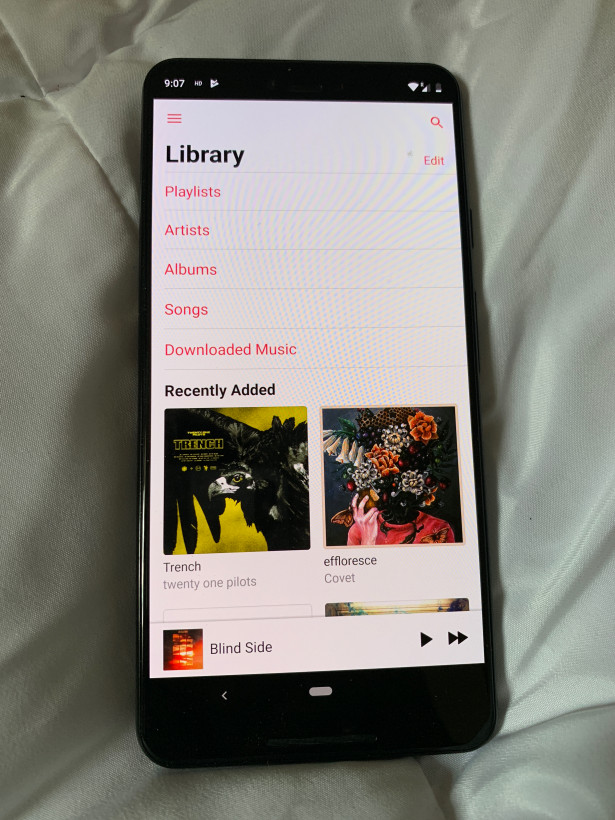
Out of site, out of mind.
It’s a bit odd Google chose to bury this setting in the developer settings, as it seems something mainstream consumers might actually want to use. I actually think the phone looks quite good with the notch obscured.
But hey, at least you have the option (looking at you Apple).
Published October 10, 2018 — 07:45 UTC
Be the first to comment