You’ve designed a great website, found a quality hosting package and got your creation online. That’s great, but don’t relax just yet; there’s plenty more to do.
Maintaining your website involves a lot of work. You’ll need to monitor it to make sure it’s online and working normally. Web apps like WordPress (and any other software you install) must be updated when patches appear, and you’ll have to test these updates to confirm they’re working. Then, as the site grows, you might have to work to troubleshoot it, find and fix odd problems, or optimize it for better performance.
Managed hosting packages try to simplify your life by taking on many of these tasks. Automatic system monitoring enables providers to detect and fix many common problems before you’ve realized anything has happened. The support team may install and update all software for you, sometimes testing updates first to look for problems. The best hosts go even further, offering expert advice to help you fix, optimize and maintain your site.
This kind of premium support usually comes at a premium price, but if speed and reliability are top of your priority list, managed hosting could be worth the extra cost. Browse our list of five top managed hosting providers to find out what they can do.
1. HostPapa
Professional 24/7 managed hosting as standard
Managed VPS as standard
Clear details on what’s available
Chat, phone, email support
Managed hosting can be expensive – very, very expensive, sometimes – but look carefully and you’ll find some worthwhile exceptions.
HostPapa‘s VPS packages all include managed hosting as standard, for instance. They’re still not exactly cheap, but the baseline Plus plan has a decent feature set – 1.5GB RAM, four CPU cores, 50GB storage, 1TB bandwidth, unlimited emails, free SSL, cPanel/WHM control panel – for $39.99 (£29) a month on the annual plan.
HostPapa is unusual in that it gives you a lengthy list of the type of tasks where tech support can help. These cover getting started (software installs and migrations, Google Apps setups, Perl/PECL module/extension installations, DNS configuration), firewall setup and email configuration, to more advanced advisory jobs like security audits – and of course troubleshooting everything from server boot failure to network issues and even script and website errors.
The service includes all the usual core maintenance tasks, too – server and control panel updates, patches and monitoring – and you can contact HostPapa’s support 24/7 via telephone, email and chat.
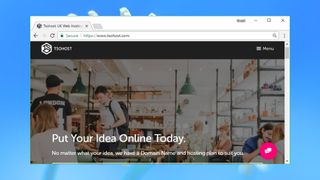
2. Tsohost
Expert help and support for every level of customer
Free migration for complex e-commerce sites
Customize advanced server technologies
Prices are higher than some
Tsohost is a versatile UK-based web host with products to suit everyone from a total website newbie to the most demanding enterprise user. Managed hosting comes as standard with some of the high-end products, but home users aren’t left out – there are handy support features available for everyone.
Even the cheapest shared hosting package (£1.61 or $2.25 a month) comes with a free migration of a blog or simple business website, for instance. Higher spec plans come with one or more e-commerce migrations, where the company will relocate a complex transactional website to your new account. You get a dedicated engineer to manage the process at the date and time you choose (within an 8-hour window), and you can check the end results before the site goes live.
Moving to the Tsohost VPS range gets you regular managed hosting features, including server monitoring and alerts, proactive threat detection, and full handling of software updates and security patches.
There’s in-depth support for running Redis, memory caching systems like Memcached or PHP optimizations such as opcode caching.
Once you’ve installed the software you need, Tsohost will even help you customize and tweak it to suit your needs.
Prices are higher than many competitors – even the most basic VPS product costs £47.99 ($67) a month – but they’re not unreasonable for the service you get, and overall Tsohost is a must-see for professional and business users.

3. WP Engine
Polished WordPress hosting for demanding users
Excellent performance
Speedy and expert support
High price
Most web hosts provide a basic level of WordPress setup support – a one-click installer, maybe advice on migrating your current site – but after that, you’re typically left on your own.
WP Engine offers a far more comprehensive managed WordPress service that can help you with setup, updates, security, performance optimization, troubleshooting and a whole lot more.
Much of this is invisible to the end user, as a good managed service should be. No need to worry about WordPress updates, for instance – WP Engine handles these for you. Not blindly, simply when they’re released, like many other hosts: the company tests them carefully, first, to make sure they don’t cause problems.
WP Engine’s abilities become more apparent when you check out its support. The website knowledgebase is so crammed with detailed articles and in-depth webinars that it feels like a professional training course, and an expert support team is available by chat, 24/7, to help you quickly solve any problems.
The powerful WP Engine platform adds many useful extras. A Staging area allows you to work on a copy of your site, which is perfect for testing new themes, plugins or anything else, without affecting the production site. In another highlight, integrated performance tests can benchmark your website and offer useful speedup tips.
This level of power isn’t cheap. Even the most basic WP Engine plan costs $29 (£21) a month ($24.16 or £17 if you pay annually), more than three times the price of the budget competition. But if you’re looking for an optimized environment, with quality tools and excellent support, this could be a price worth paying.

4. InMotion Hosting
Customized hosting solutions to suit your needs
2-4 hours of setup help
Helps you build custom solutions
Low cost
While all managed hosting providers take on basic website maintenance tasks – monitoring, installing patches – InMotion Hosting can go further, working with high-powered web technologies to set up a custom solution which matches your needs.
This starts in a simple way, with InMotion Hosting’s Launch Assist. Included free with VPS, Reseller and Dedicated hosting plans, this gives you two to four hours to have the Managed Hosting Team do whatever you need: migrate websites, install and optimize software, configure security, automate key tasks and just about anything else you might want to do.
Day-to-day management tasks cover all the basics, including regular monitoring of your website and automatic updating of your software. InMotion still delivers more than you might expect, though, for example with a KernelCare feature which allows more updates without rebooting, avoiding costly downtime.
What’s even more interesting is InMotion Hosting’s ability to customize your site. How well this goes will depend on what you need, but the InMotion website talks about setting up the ConfigServer firewall and OSSec’s intrusion monitor, working with NGINX, tuning your Varnish caching, speeding up PHP and more.
The price for all this depends on your hosting plan, but it might be less than you were expecting. Choosing managed, rather than self-managed VPS hosting, can add as little as $8 (£5.70) to the initial price of your plan, for instance, dropping to just $5 (£3.60) on renewal – which sounds like a bargain to us.
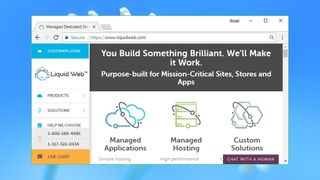
5. Liquid Web
Get managed email, WordPress, VPS and dedicated hosting from one provider
Responsive and expert support
Many powerful features
High baseline prices
Liquid Web is an expert provider of high-end managed hosting solutions for everything from email to WordPress, WooCommerce, VPS, dedicated and assorted other cloud products.
Most plans deliver far more than you might expect. Liquid Web doesn’t just automatically update WordPress, for instance: it also updates your plugins in a separate, isolated environment to check for any issues before sending them live on your production site.
Unlike other hosts, this level of management doesn’t involve restricting what you can do. You can handle WordPress updating manually, if you prefer, some or all of the time. The plans give you full access to both the server and the database, too, essentially meaning you have the best of all worlds: expert WordPress management where you need it, but with detailed hands-on control of the site available as required.
Liquid Web’s VPS and dedicated server plans add even more managed hosting features covering many areas. The company has its own data centers with fully managed hardware and network infrastructure. Key software is installed, updated and supported, there are free external migrations, virus and spam protection keep threats at bay, and system monitoring enables speedy notification of problems.
If you have problems anyway, a thorough SLA (service level agreement) guarantees a phone or chat response time of under a minute, and that you’ll get an active response to the issue within 30 minutes.
Liquid Web won’t appeal to bargain hunters, and its baseline prices can be much higher than some of the competition (£42 – which is $59 – for a starter VPS, compared to a fiver for 1&1). Those plans are often far more powerful, though (the company doesn’t sell crippled products just to get a low headline price), and when you compare providers on features, Liquid Web often comes out ahead.
Be the first to comment