
Two-factor authentication is a popular and powerful security tool. It requires you to verify that you actually logged into whatever account you logged into. This adds a personal touch. In order to hack your account, someone would need more than just your password and username. Of course, it’s not an end all, be all solution. However, it is nice having an extra layer of security. There are a few decent apps for this, although most sites use your phone number for text messaging. Those who want to use authenticator apps have only a few good choices. Here are the best ones for Android!
Authy is one of the more dependable two-factor authentication apps. It works similarly to Google and Microsoft’s variants. You get codes from it and use them to authenticate your login. It works pretty well. The app also comes with offline support, device syncing, and it supports most popular websites and account types. It’s a good way to go if you don’t want to use Google or Microsoft’s apps. It’s also totally free with no ads or in-app purchases. Authy is good for what it does.
[embedded content]
FreeOTP Authenticator
Price: Free
FreeOTP Authenticator is a free and open source authenticator app. It works with most popular accounts, including Facebook, Google, and many others. You also get support for productivity sites like GitHub. It also boasts support for businesses as long as they support TOTP and HOTP. That makes it a fairly cheap solution for small businesses. It’s not the most popular option for authenticator apps, but it works exceptionally well. We didn’t have any real complaints and neither did most Google Play reviewers.

Google Authenticator
Price: Free
Google Authenticator is arguably the most popular two-factor authenticator app. Google recommends it for all of your Google accounts. However, it also works for a variety of other websites. Some of the other features include Wear OS support, a dark theme, and offline support. This is the one I personally use all the time. There’s no specific reason for it because all the apps on this list work just as well. It just happened to be the first one I set up. In any case, it’s completely free, it’s clean, it works, and it’s widely supported.
[embedded content]
LastPass Authenticator
Price: Free / $24 per year
LastPass Authenticator is an above average authenticator app that works with LastPass Password Manager. It works with the TOPT protocol and Google Authenticator. It’s mostly for LastPass users and LastPass is one of the few password managers with an authenticator app. It also supports automated push notifications, SMS codes, and cross-platform support with Apple devices. We only recommend this one if you’re also looking for a password manager. This along with LastPass’ regular app makes for a good one-two combo for security. The authenticator app is free. However, regular LastPass goes for $24 per year.

Microsoft Authenticator
Price: Free
Microsoft Authenticator is Google Authenticator’s biggest competitor. It’s popular, it works well, and it works for stuff other than Microsoft apps. Otherwise, it’s actually a fairly simple app not unlike Google Authenticator. You log into a site or an app, it asks for a code, and you open this app to get one. We usually recommend Google Authenticator to people who use Google services heavily. The same goes for Microsoft. Those who use Microsoft heavily will likely be more comfortable with this one than most of the other apps on the list. It’s also free with no ads or in-app purchases.

Bonus: Individual site or app authenticators
Price: Free (usually)
Many apps and services have their own two-factor authentication methods. Most of them, like Twitter, use SMS codes while others, like banks, generally use email. You usually need to enable this protection somewhere in your account settings and we recommend you do so. There are some fringe cases, like Blizzard’s own authenticator app, that protects single accounts. Finally, Yahoo has one of the most unique solutions for this. All of their apps work as an authenticator app for all of their other apps. You get an SMS code for the first one and use the apps you’ve logged into in order to log into other ones. It’s kind of neat, really, if somewhat frustrating. In any case, there are plenty of additional options.

Thank you for reading! Try these as well!
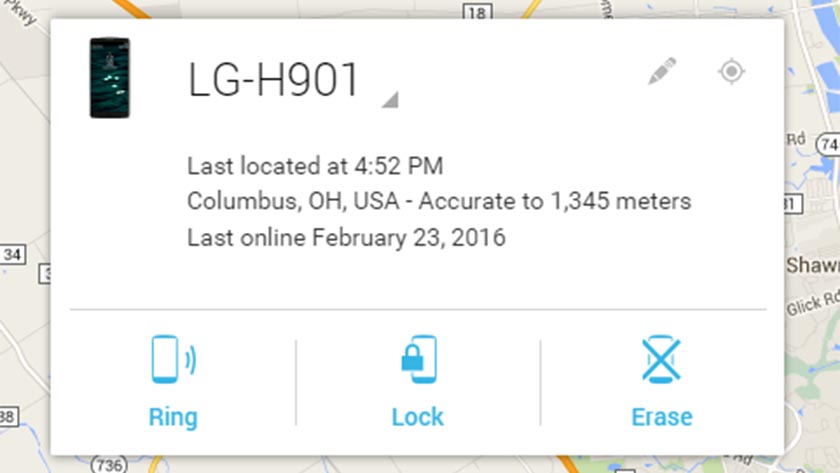



Be the first to comment