
Grocery store lists are a remarkably good use of a smartphone. You carry it on you all the time and that includes the grocery store. We don’t need a lot of build up for this one. You carry your phone on you all the time. You also want an app that helps you get your grocery shopping in proper working order. We can help with that and that’s why you’re here. Here are the best grocery list apps for Android!
Bring Grocery Shopping List
Price: Free
Bring is a simple and good looking grocery list app. It takes the mundane task of listing your groceries and adds a little flair. You can create multiple lists for various things. For instance, you can separate your list for your Christmas dinner shopping from your usual shopping list. Items show up as boxes for easy reading while at the store. You can even add product photos if you need to see what the packaging looks like. It’s functional, fun, and simple. It’s also entirely free with no ads or in-app purchases.
[embedded content]
Google Keep is a fairly simple and powerful note taking app. It supports a variety of notes, including normal notes, lists, photos, and even location notes. Of course, those list notes are very usable for grocery lists. Simply populate the list with your various grocery items, give the note a name, and it’s there in the app when you need it. You can also share notes with roommates, family members, etc. That way everybody can see the list, add to it, or check items off as needed. It’s extremely useful and functional. Plus, it’s completely free, syncs to your various phones, and there are some organizational features. Technically, Evernote is slightly more powerful. However, it’s way too expensive for grocery lists.

Our Groceries is another good app for grocery lists. It allows for a more granular experience. You can create grocery lists and then categorize everything. Thus, when you add something to the app, you can tell it the list and the category. The item shows up there when you’re done. That makes stuff much easier to find. The UI is clean and attractive. There isn’t much wrong with it, honestly. Some other features include Wear OS support, image support, and you can share your lists with family members, roommates, etc. It also works on iPhone and that should cover all of the smartphones in the house. This app is free with no in-app purchases, but there may be ads.

Out of Milk is one of the most popular grocery list apps. There’s a reason for that. It has a gorgeous UI and it’s exceptionally easy to use. The app also features multiple grocery lists, list sharing with other people, and more. There are some additional and clever little tricks for you as well. The appeal of this one is its simplicity. It’s useful for a lot of stuff, but it doesn’t make you work hard to get there. There are also some to-do list features and some other stuff as well. It’s an excellent app that also doesn’t cost anything.
[embedded content]
That Shopping List
Price: Free / Up to $3.89
That Shopping List is another easy shopping list app. It does the basics quite well. You add items to the list as usual and delete them when you buy them as usual. However, this one also comes with categories, full offline support, drag-and-drop functionality, and some auto-detection for the stuff you add. It all makes it easier to use. There are some list sharing features as well. You don’t need an account or anything to use this one. The list sharing is also compatible cross-platform with IOS devices. There isn’t much else to say, really. It’s good at what it does.
[embedded content]
TickTick
Price: Free / $29.99 per year
TickTick is a powerful to-do list app. It’s mostly for things like remembering to take out the garbage, work, honey-do lists, and other such tasks. However, it is setup in such a way that grocery lists are easy with TickTick. You simply make a new section, call it grocery list, and add stuff to it. Such lists are shareable to anyone you want. Additionally, TickTick has a simple UI, reminders, and other to-do list style features. The free version has limited amounts of all of the features. Most people should do just fine with the free version. The premium version adds some extra stuff, but it’s only really needed if you need some seriously hardcore features.

To Do List by Splend Apps
Price: Free / $2.99
To Do List by Splend Apps is another simple, but excellent to do list app. It’s a lot like TickTick. You use it for stuff like weekly chore reminders, work stuff, and other stuff like that. However, it’s configurable enough to use as a grocery list app. Some of the app’s features include grouping tasks, widgets, push notification reminders, and syncing with Google. It’s good and simple without much of a learning curve. Additionally, there are no subscription costs with this one. It’s just a single $2.99 in-app purchase for all of the premium features. It’s not as good as many on the list. However, it is simpler and cheaper than many.

Todoist
Price: Free / $29 per year
Todoist is an exceptional to-do list app. It comes with above average cross-platform support with Android, iOS, and any computer with Google Chrome or Firefox. It also has native apps for Windows and Mac. The free version includes up to 80 active tasks, sharing with up to five people, sub-tasks, sub-projects, and some other features. You get reminders, labels, automatic backups, and some other features with the premium version. Putting notifications behind a paywall isn’t the best idea. Thankfully, most grocery lists don’t need them. This is a powerful and beautiful to-do list app with a ton of features, but we only recommend this one to people who need a to-do list app along with grocery list stuff too.
[embedded content]
Grocery store apps
Price: Free (usually)
Some grocery store apps have grocery list functionality. The list is fairly long and contains a number of regional grocery store chains as well as national chains. Thus, you may have to search a bit on Google Play for the stores nearest to you. Usually these apps have things like coupons and deals for items around the store, the aforementioned grocery store list function, a store locator, and sometimes you can pay a small fee to have an employee do your shopping for you and you just pick it up when it’s ready. The features usually range and sometimes they don’t include a list at all. It’s a bit random. However, you should look for your store’s official app if you go to the same place every time.

Recipe and cooking apps
Price: Free / Varies
There are a number of cooking apps and recipe apps out there. Many of them do the basics like show you recipes and let you save recipes for future use. Some of them have videos, high resolution images, and other such features. Many of them also have a shopping list feature. You can look at a recipe and immediately add those ingredients to the list along with whatever else you need. Most would likely prefer a to-do list app or a note taking style app for these things. However, those who really like to cook may do better with a recipe app that also doubles as a grocery list app. You can check out our list of the best cooking apps with the button just above.

Thank you for reading! Try these too!
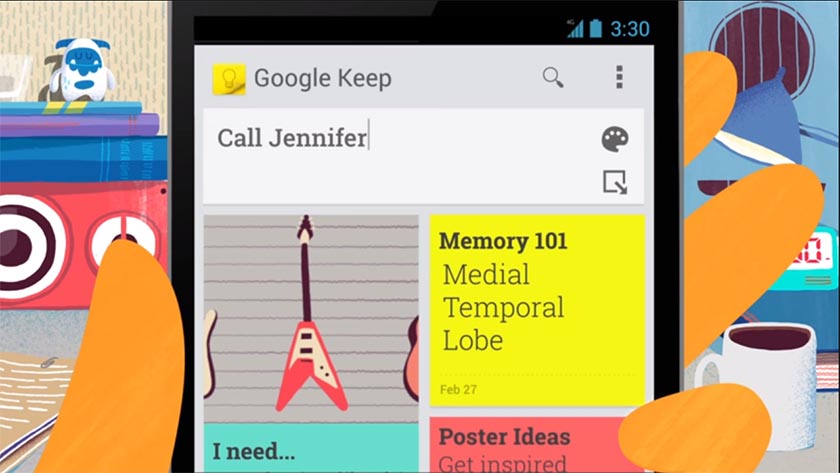



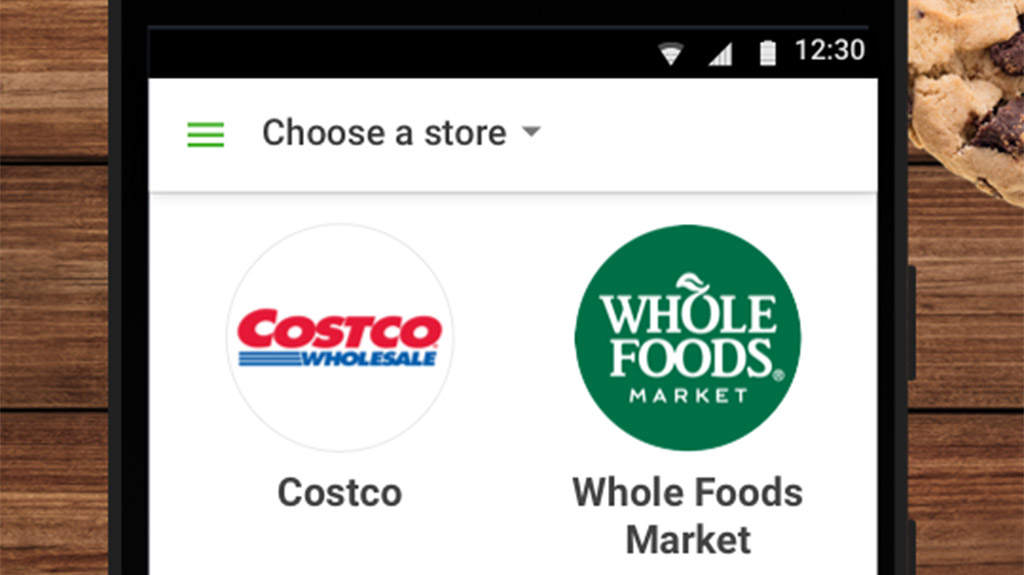
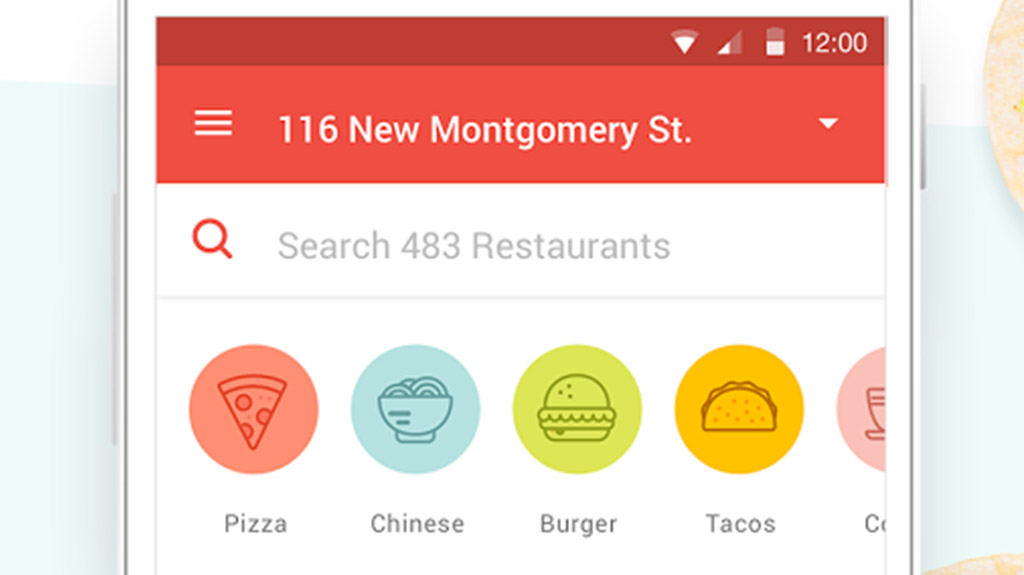
Be the first to comment