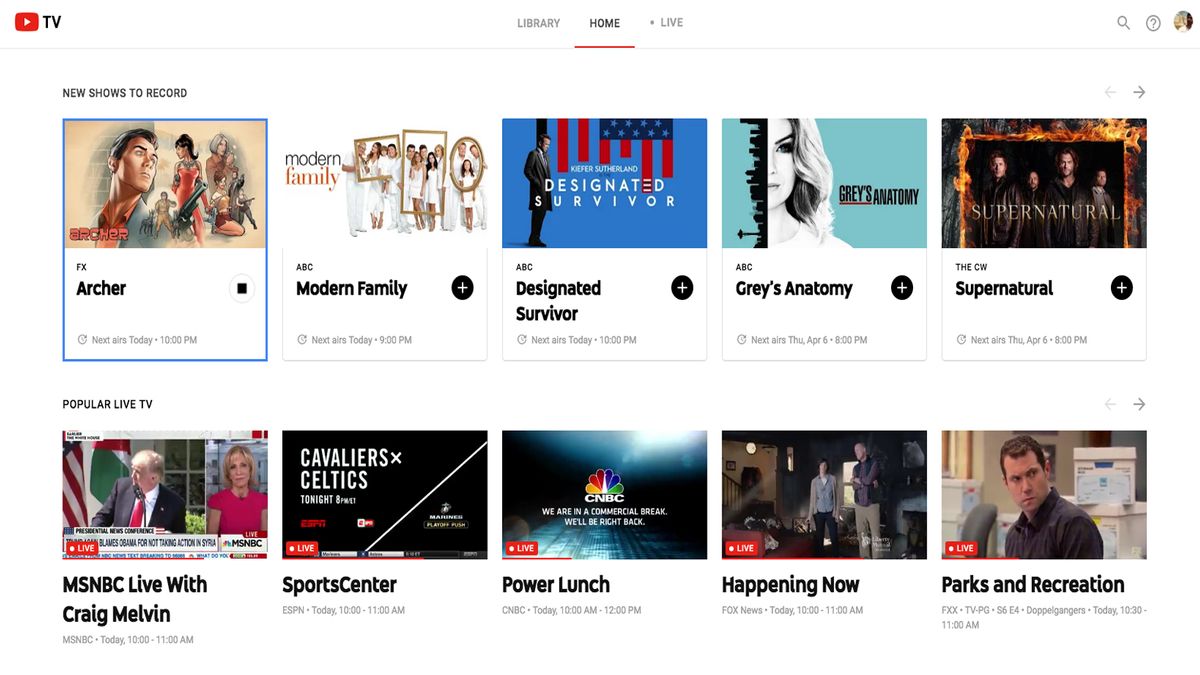
YouTube TV is the shake-up the industry has desperately needed. For too long have we been upcharged by cable companies trying to hose us with equipment rental fees and HD service when those things should just be free of charge. Too long have we been locked into cable contracts that penalize us if we so much as look at another cable option.
But thankfully, those days are over.
YouTube TV is a cable replacement, full stop, offering live TV to your phone, tablet and streaming device without a costly cable subscription and contract.
It’s a deal that feels too good to be true for those of us bombarded by cable box rental fees, hidden charges and ever-higher cable bills. And while it has some problems of its own, it could one day put cable companies out of business.
The biggest appeal, however, is for the all so-called cord-nevers out there – those of us who have never paid for cable, and likely never will. It’s all the channels we’ve come to expect from our parents house, but at a price we can actually afford.
Are you ready to cancel cable once and for all? Are you ready for dozens of channels streaming live wherever you are without the need for a cable box? If so, then pull up a seat and we’ll give you the 411 on this game-changing new service.
[Update: YouTube TV took a bit of a dive during the England-Croatia World Cup match before returning to full form before overtime hit. YouTube apologized for the outage via Twitter, and recognized that users were frustrated with the timing.]
How to watch YouTube TV
First thing’s first, you’ll need to sign up for a free trial of the service. Once that’s done, you can either tune in on your browser (tv.youtube.com) or find the YouTube TV app on your iOS and Android phone or tablet.
If you’re looking for the old-school sit back experience, YouTube TV is available on Chromecast and Apple TV compatible by casting from your aforementioned phone and tablet or, if you’re the proud owner of an Android TV and/or Roku device, you can find a dedicated app for YouTube TV on their respective channel stores.
Now, it’s also worth pointing out that to access YouTube TV, not only are you going to need a subscription to the service but also an internet service plan from one of your local ISPs (for most folks, that’s AT&T, Spectrum, Verizon).
This is something most folks pay for already and therefore hasn’t been figured into the cost of YouTube TV – but it’s worth noting nonetheless.
Why YouTube TV is new, but important
Why is YouTube TV going to be big? Well, while PlayStation Vue and Sling TV had to carve out a new audience for their products, YouTube TV already has one – one billion users that live in 88 countries and speak 76 different languages.
Sure, both Sony and DISH are large corporations, but do they have one billion people using their products to stream videos every year? Not likely.
OK, so YouTube TV is going to be big, you get that. But what exactly is YouTube TV and why should you care? Let’s talk about it.
Wait. What is YouTube TV again?
YouTube TV is a US-exclusive live TV streaming service – think Netflix but instead of on-demand TV shows and movies you’ll see cable channels like ABC, NBC, FOX, ESPN and Disney among many, many more. It’s like cable in the sense that everything is divided by channel and, yes, you’ll have to pay a monthly fee for it, but the difference here is that you’ll be able to take shows whenever and wherever you go.
Well, sort of. Because YouTube TV has mainstream local stations (NBC, ABC, FOX, etc…), it initially launched in a few cities and then expanded out into other regions – similar to how PlayStation Vue started.
Loading up the service for the first time, we were recommended shows like Archer, The Big Bang Theory, The Simpsons and many more. We easily found enough content to keep us entertained for the time-being, plus will have plenty to watch next time we log-on thanks to YouTube TV’s stellar Cloud DVR.
Cloud DVR, if you’ve never heard that term before, allows you to record your favorite shows as they air and save them, well, to the cloud so that you can watch them later. It’s TiVo, but everything’s online. YouTube TV promises unlimited storage for shows for up to nine months – a serious advantage over the competition which usually only offer 28 days of storage.
YouTube TV on every device? We hope so.
Also, unlike Sling TV which wants you to buy a more expensive package to allow more than one user to watch TV at a time, YouTube says that its service will allow up to six people in the family to access the service and will allow up to three of them tune into the service simultaneously on the same account – a big advantage when you’re looking to replace cable and you have a big family.
The other thing we know about YouTube TV is its price: $35 a month. For comparison, that’s slightly more expensive than Sling TV’s basic $20-per-month package and a few dollars less than PlayStation Vue’s basic $39 package that includes local stations like CBS, NBC, etc…
Cut to the chase
- What is YouTube TV? A live TV streaming service like Sling TV
- When is it coming out? It’s available right now!
- How much will it cost? $35 per month, unless you get an add-on package
- Where can you watch it? Anywhere in the 83 US markets where it’s available
What channels are included?
First off, all the mainstream local channels are on-board: NBC, ABC, CBS and FOX. That means every NFL game up to and including the Super Bowl, are yours to watch every Sunday. AMC has also signed on, which means you’ll still be able to get your Walking Dead fix on Sundays.
Beyond the local stuff, you’ve got all the channels that fall under the umbrella of those companies – i.e. ESPN, CSN, FOX Sports, USA, FX, Disney, E!, Bravo, SyFy, FXX, National Geographic, MSNBC, FOX News, CNBC and more.
Here’s the complete picture of every channel so far.
(Image: © YouTube)
On top of all those channels shown above, you’ll also get access to YouTube’s own network of shows, YouTube Red Originals. Shows on this ‘network’ (a term we use very lightly here) include Scare PewDiePie and exclusive films that you’ve probably never heard of. This really isn’t a huge draw for most people, but hey, maybe the money that comes in from YouTube TV can be used to crank up the quality of this content to near-Netflix levels.
Now, like Amazon Video, you can actually tack on additional premium stations for an extra fee. Right now the list of premium offerings include FOX Soccer Plus and Showtime, which cost around $10 extra per month.
OK, so who’s missing so far? To be honest, not many major channels. The service is still missing cable mainstays like Comedy Central and Nickelodeon, in addition to premium channels like HBO, but YouTube is slowly filling in the gaps.
How is it different than YouTube Red?
This can be sort of confusing, so listen up. YouTube Red is an ad-free version of YouTube that has a few fun features like allowing you to keep a video playing even when your phone is turned off. A subscription to YouTube Red also gives you access to the YouTube Red Originals channel that we talked about earlier.
What YouTube Red won’t allow you to do is watch live TV or cable TV content. For that you’ll need YouTube TV.
YouTube TV, like YouTube Red, will start as a US-only service and then might possibly expand out into other territories. YouTube wants to roll its Red service out to the UK sometime in 2017, but it’s facing problems doing so. It’s more than likely YouTube TV would follow in that path, unfortunately.
Is there some crossover potential here between these two services? Absolutely. Maybe a subscription to YouTube TV also nets you a free subscription to Red. But we’ll just have to wait to find out more from YouTube if that’s the case.
Is YouTube TV a better deal than cable?
That’s a good question. The answer here is ‘maybe’. Depending on how your cable service provider packages its internet and cable bundles. If you’re already paying for internet service, you can tack on an extra $30 for YouTube TV and maybe a $10-per-month subscription to Netflix and have just as much content as you’d have from a cable TV service that usually run $60-70 per month.
That being said, if you’re paying for one of those bundles that allows you to package cable, internet and phone service together for a lower price, YouTube TV might not come out to be any less.
You’re still going to need cable (or HBO Now) for your Game of Thrones fix
The benefits of going for a streaming service over a cable service are the ability to watch shows wherever you go, the potential to use Cloud DVR to save shows for later and the no-obligations contract that allows you to cancel your account without a termination fee. On top of everything else, you don’t need to rent a cable box from companies like Comcast, Spectrum or AT&T, because the streaming service comes in through whatever device you’re using.
In short, YouTube TV can offer as many channels as basic cable does, without the need for a cable box and 12-month contract, which is why we consider it a win. It does all that and offers Cloud DVR, is available a plethora of apps for devices like Apple TV and the Xbox One family of consoles and does video-on-demand, making it one of the best streaming services on the planet. (Though, at the time of this writing, YouTube TV is currently NOT supported on PS4 or Roku – so there’s still room for improvement.)
How soon can you start watching it? Right now. Just head over to tv.youtube.com to start your free trial.

Be the first to comment