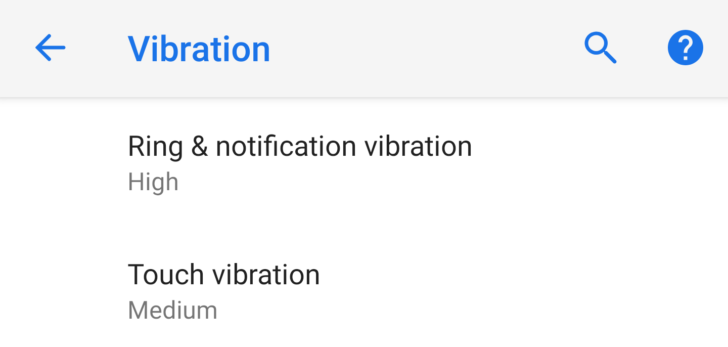
If there is one feature I’ve wanted in stock Android for a long time, it’s the option to disable the vibration. I hate it with all my might and can’t comprehend how so many OEM versions of Android have already understood the need to have a separate vibration option whereas stock just keeps it enabled regardless. Your phone rings? It has to vibrate too. No easy silent mode either, only vibrate or DND. Ugh, it’s incomprehensible. But luckily, Android P has the burgeoning of a solution.
Nested in the Accessibility menu, you’ll find a new Vibration section that lets you change the vibration strength for “ring & notification” and “touch.”
Among the available options are High, Medium, Low, and thank goodness and everything sacred, Off. Which means that you can finally disable vibration for phone calls and notifications, or if needed, you can lower their strength so they don’t shock you senseless, hah.
Scott has been testing it with his phone and tells me that he can’t distinguish between any of the levels for touch, but for ring and notification it appears to be a little buggy still. If he sets it to off or high it works, but low and medium appear to disable the notification vibration as well. We’ll probably have to wait for the upcoming developer previews to see if the different strengths start working properly, but this is a good sign for a start.






Be the first to comment